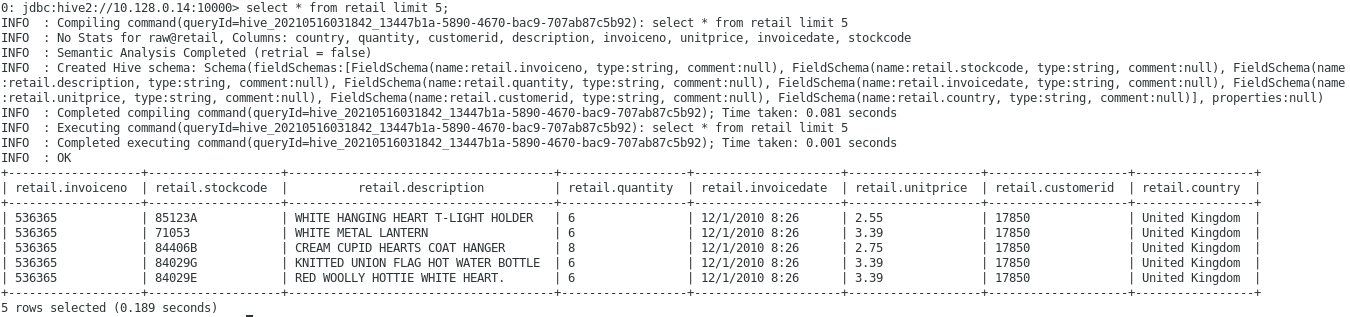Introduction
Ever asked an AI a question, only to get a vague or totally off-target response? You’re not alone. That’s where prompt engineering comes in—the skill of crafting clear, effective instructions so AI models like ChatGPT or GPT-5 deliver exactly what you need.
Think of it
like tuning a SQL query for performance, or giving precise directions to a
talented assistant. Good prompts save time, reduce frustration, and unlock
professional-grade results. Whether you're a developer, data analyst, marketer,
or just AI-curious, learning to communicate with AI is a game-changer.
Let’s break it down into 7 simple steps anyone can start using today.
Why Prompt
Engineering Matters Now ?
AI tools are
powerful, but they don’t read minds. Without clear guidance, even the smartest
model can miss the mark. Prompt engineering ensures you get useful, accurate,
and well-structured outputs—transforming AI from a novelty into a reliable
partner.
The 7-Step Prompt Formula:
1. Assign a ROLE
Tell the AI who
it should be. This sets expertise and tone.
Do: “You are a senior data scientist with 10 years of experience.”
Avoid: “Maybe act like an expert…”
2. Define the TASK
Be specific
about what you want. Ambiguity leads to generic answers.
Do: *“Create a 3-day Bangalore food itinerary for under ₹2000.”*
Avoid: “Tell me about food in Bangalore.”
3. Provide CONTEXT
Give background
that shapes the response.
Do: “The traveler is vegetarian, loves local dosa spots, and is visiting in
July.”
Explain how you
want the AI to think through the task.
Do: “First, list popular vegetarian eateries. Then, filter by budget and
proximity. Finally, explain your choices.”
5. Set RULES & Constraints
State what
should be avoided or included.
Do: “Exclude chain restaurants. Keep meals under ₹300 each. Include walking
distances.”
6. Specify STOP Conditions
Tell the AI
when to end.
Do: “Stop after listing 8 eateries with addresses and cost estimates.”
7. Choose the OUTPUT FORMAT
Define how the
result should be presented.
Do: “Provide a bulleted list, followed by a daily budget table in Markdown.”
Example:
From Basic to Powerful Prompt
Before:
“How do I make
my SQL query faster?”
After:
You are a data engineer optimizing Apache Spark jobs.
TASK: Improve the performance of the SQL query below.
CONTEXT:
- Dataset size:
1TB
- Tables
involved: 3 large fact tables with date-based partitioning
- Current
runtime: 25 minutes
REASONING:
1. Analyze join
types and suggest alternatives.
2. Check for
data skew and recommend remedies.
3. Review
shuffle operations and partitioning strategies.
RULES:
- Avoid UDFs if
possible.
- Keep runtime
under 5 minutes.
- Use broadcast
joins where applicable.
STOP: After providing the optimized query and a summary of changes.
OUTPUT:
- Bullet-point
explanation of bottlenecks
- Revised query
in a code block
- Comparison
table of before/after runtime and resource usage
Try this structured approach—you’ll notice sharper, more actionable answers immediately.
Start Simple,
Then Experiment
You don’t need all 7 steps every time. Start with Role + Task + Format, then add layers as you refine. The key is to be clear and intentional.
💡 Try this today: Pick a task you’d normally Google, and
craft a prompt using at least 3 of the steps above. Compare the AI’s response
to what you usually get.
Conclusion
Prompt
engineering isn’t just a technical skill—it’s the new literacy for
collaborating with AI. In 2026 and beyond, those who can communicate clearly
with intelligent systems will save hours, boost creativity, and solve problems
faster.
Start small, practice consistently, and soon you’ll be guiding AI to produce exactly what you envision—or even beyond it.
Your turn: What’s the first prompt you’ll engineer? Share your before-and-after in the comments!
Happy prompting!